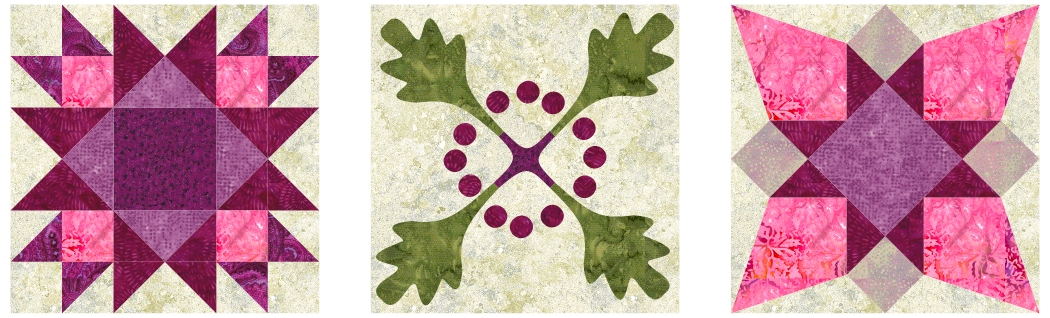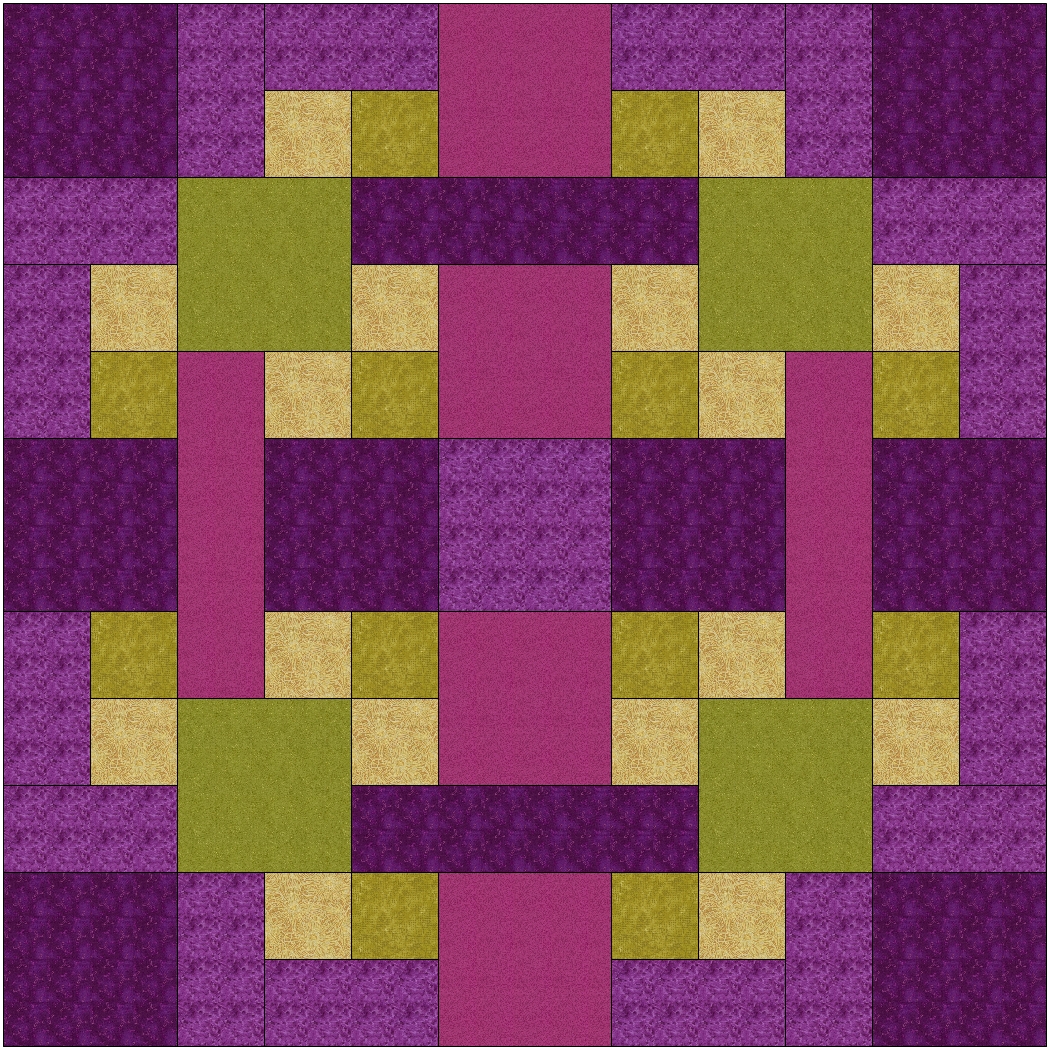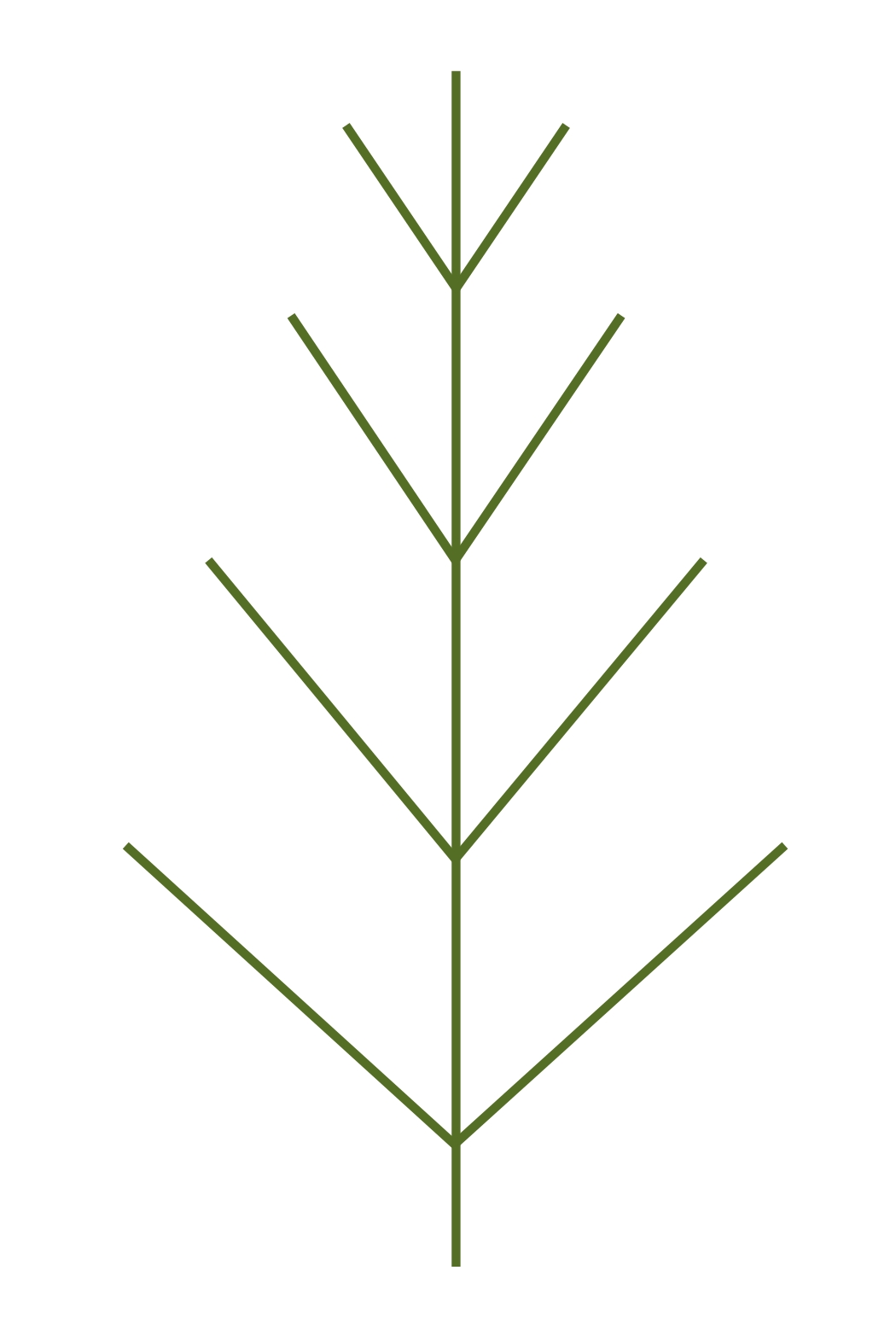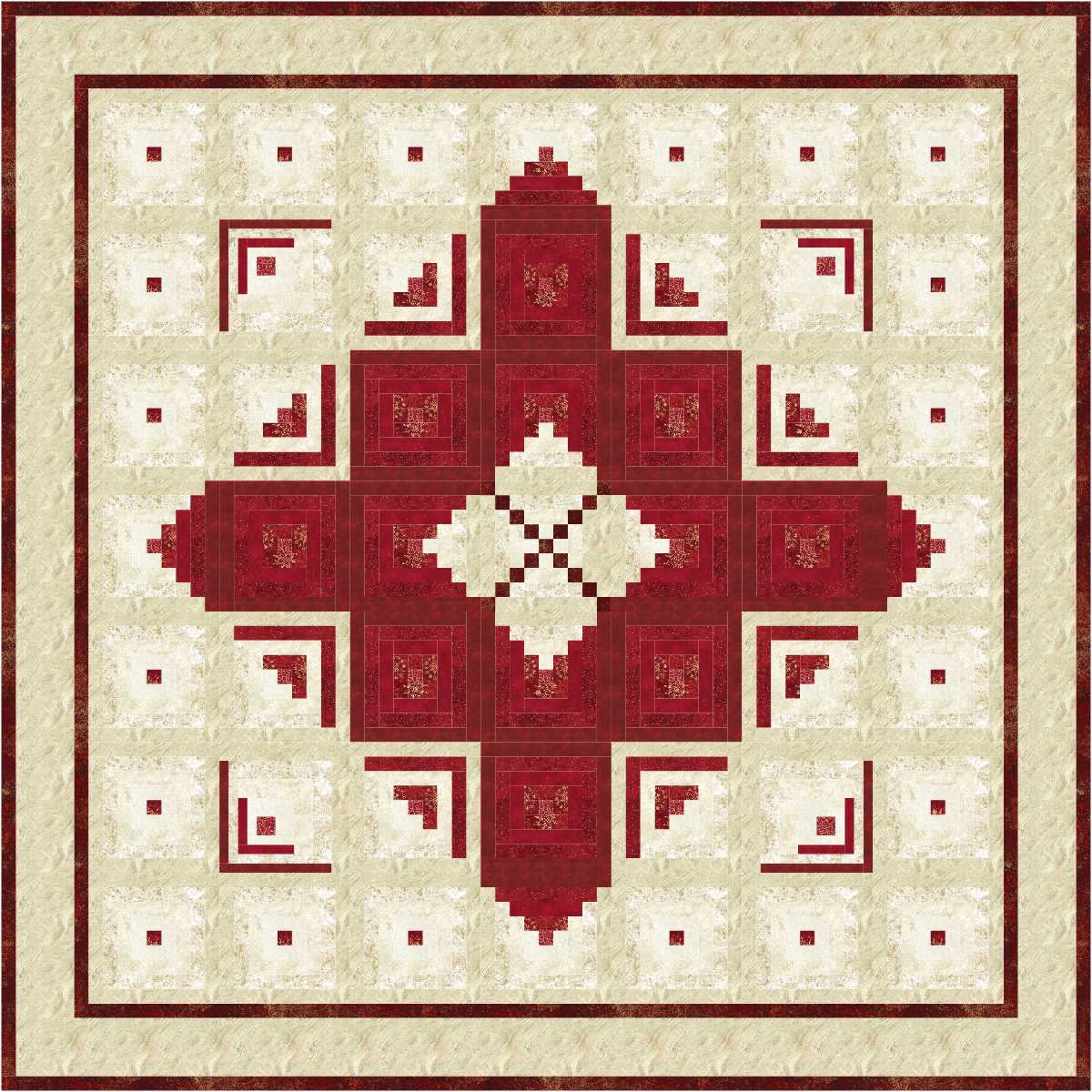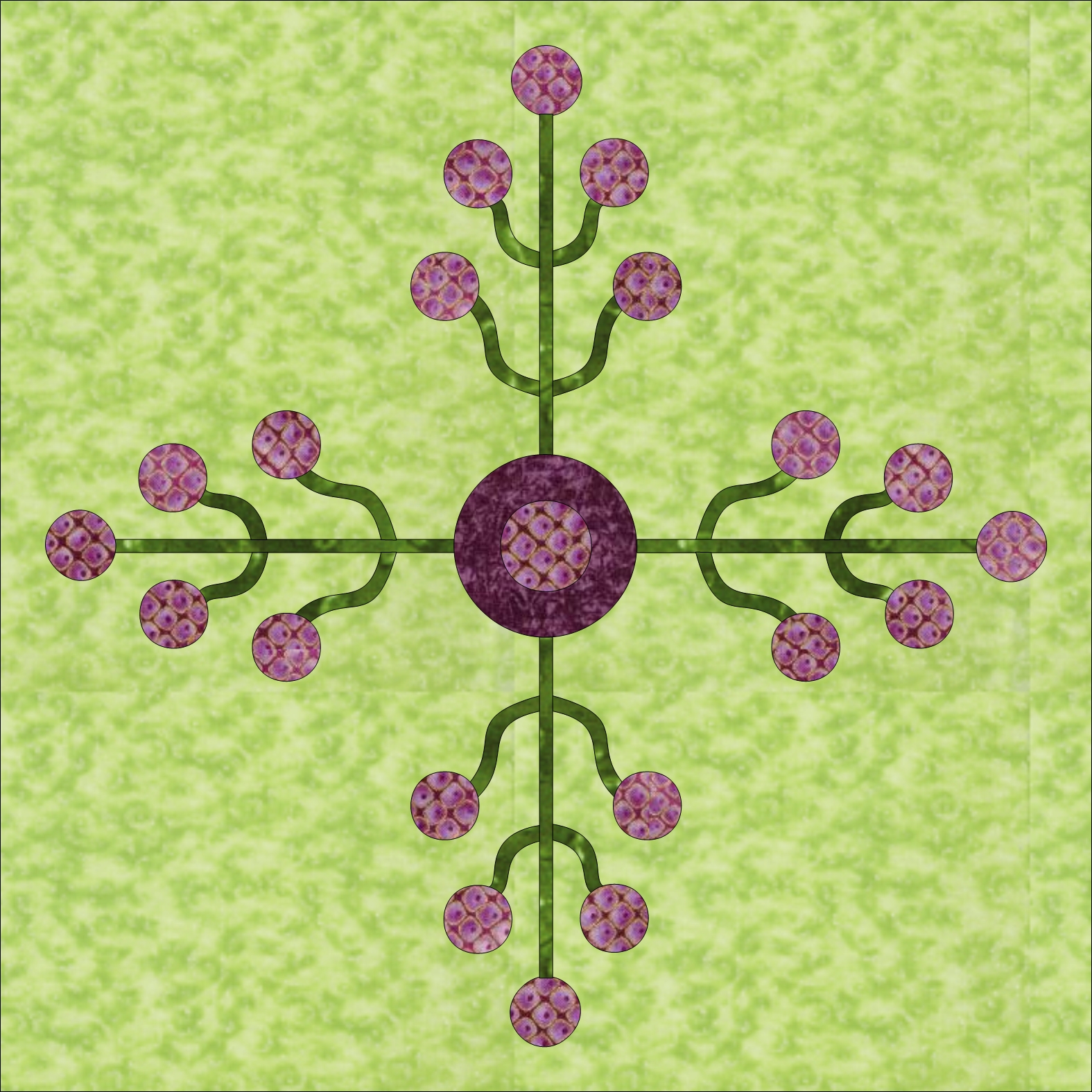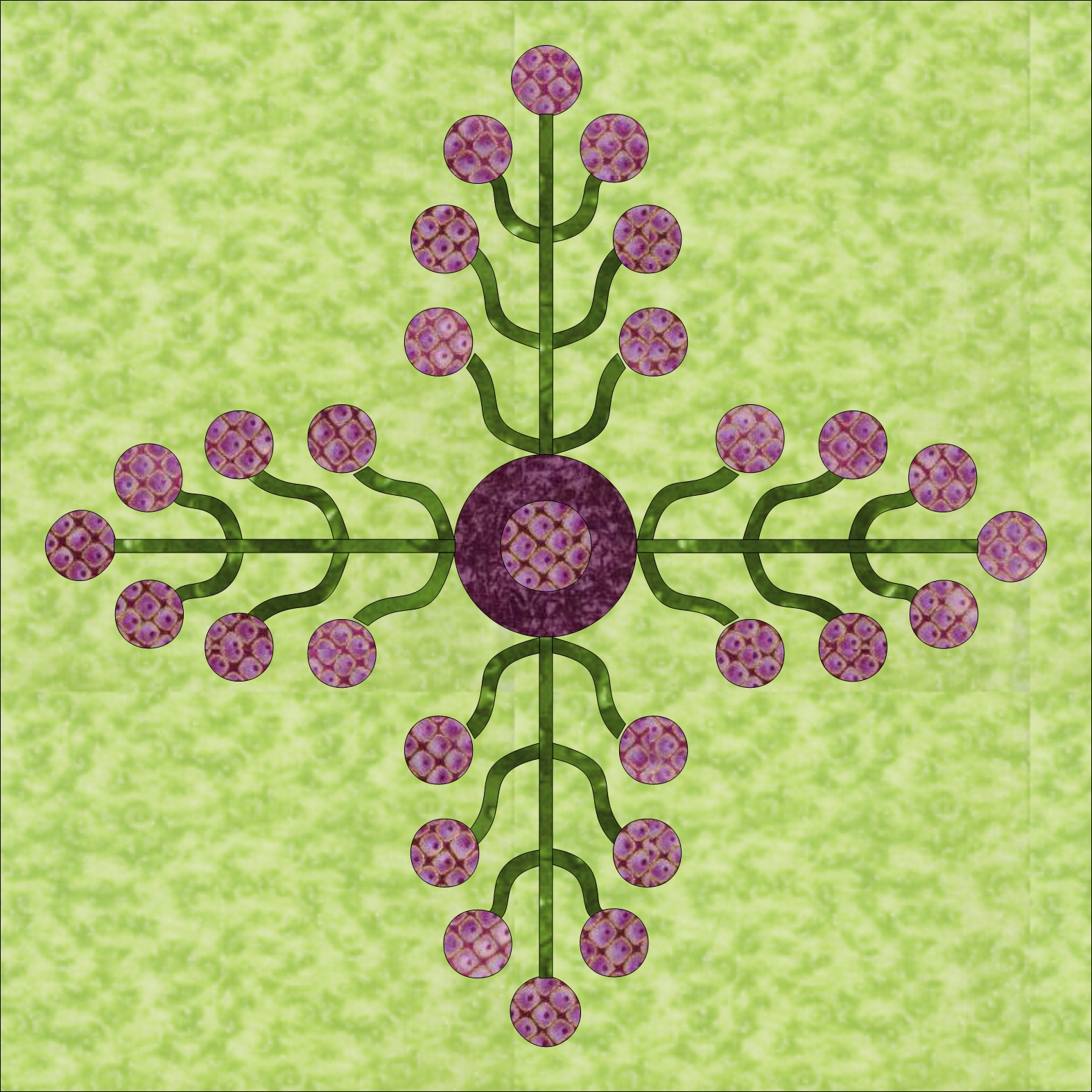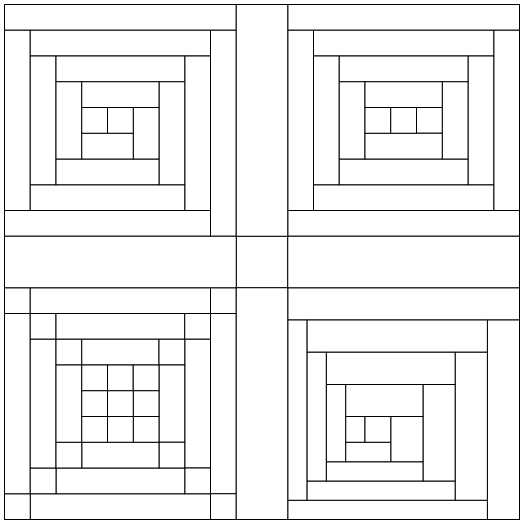
The challenge is to draw the four Log Cabin block variations shown above, and then colour them in with your choice of fabrics.
You will need a 9×9 grid, easiest to work with a 9 inch block. The first three can be drawn with Snap Points and Graph Paper set at 9, but the Curved Log Cabin, or Thick and Thin Log Cabin, is easier with Snap Points and Graph Paper set at 36, or even 72.
Next step is to choose fabrics, and start playing with the blocks in quilt designs.
read more